We rounded up the 10 best React UI component libraries so you can pick the most suitable one for your project. Keep reading to see them all...
1. Material-UI
Material-UI (MUI) is a fully loaded UI component library that offers a comprehensive set of UI tools to create and deploy new features at speed. It is one of the most powerful and popular UI component libraries out there with over 3.2 million downloads on npm a week, 78k stars on GitHub, 17k+ followers on Twitter, and 2.4k+ open-source contributors.
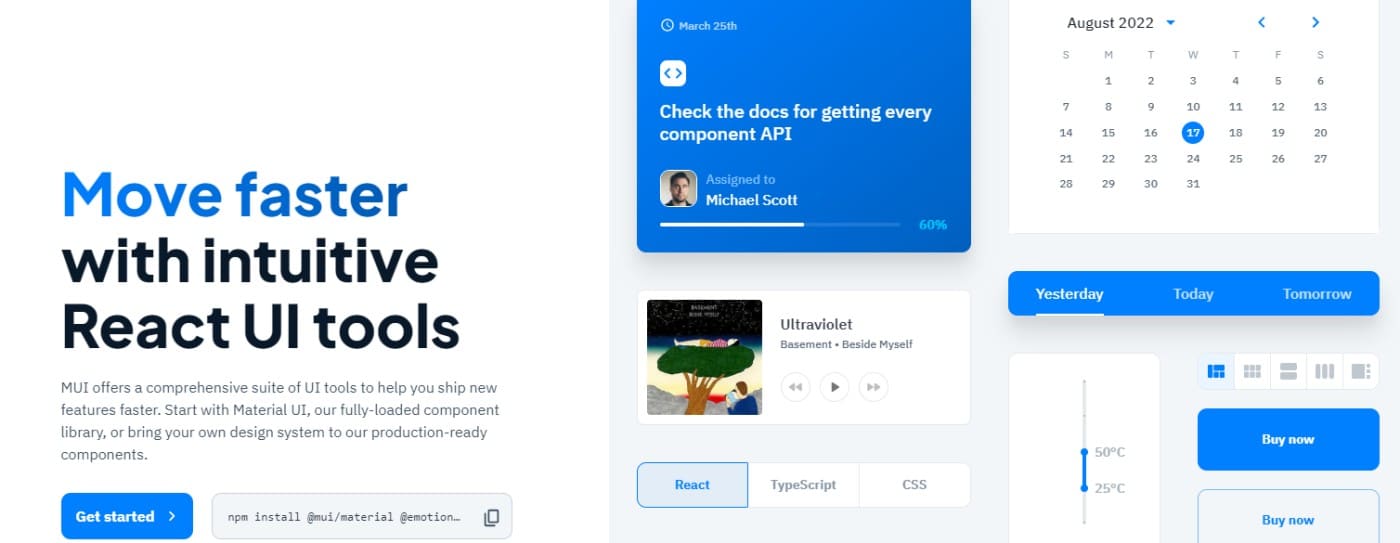
There are two ways to go about it – you can either use this component library directly or bring your design system to their production-ready components. This platform will enable you to design faster without sacrificing control or flexibility. It will help you deliver excellent designs in order to delight the end-users.
Features and benefits include:
Timeless aesthetics: you can build exquisite UIs easily using MUI. You can either get started with Material Design by Google or create your advanced theme by yourself from scratch.
Intuitive customization: this tool offers powerful and flexible components to offer you complete control over your project’s look and feel.
Production-ready beautiful components: Create the best design of your dreams using the beautiful and powerful material design components such as buttons, text, menus, alerts, tables, and more. You can also customize them however you like.
Better accessibility: Improving accessibility is one of the core priorities of this tool. Hence, any feature your build will be accessible quickly for the users to enhance their user experience.
Unparalleled documentation: MUI comes with comprehensive documentation created and managed by 2000+ contributors. Here, you can easily understand this tool and how to use it. If you come across any doubt, this documentation will be there to help you.
The best thing is that you can use MUI for free, forever with basic features. For advanced features, you can choose a paid plan starting at $15/month/developer.
2. Ant Design (AntD)
If you are looking for a React-based UI component library to build enterprise-grade products, Ant Design is an excellent option. It will help you create an enjoyable yet productive work experience.
This tool is used by companies like Alibaba, Baidu, Tencent, and many more. Ant Design offers multiple UI components to help enrich your application and software systems.

Features and benefits include:
Components: You can use 50+ pre-made components directly on your projects instead of creating them from scratch. These components include buttons, icons, typography, layouts, navigation, data entry, data display, feedback, etc.
Ant design packages: These packages are useful for mobile, data visualization, graphic solutions, etc.
Ant Design Pro: AntD’s other variant Ant Design Pro comes with features like templates and a design kit apart from components to help you design your applications.
Furthermore, Ant Design also recommends you use other React-based third-party component libraries like React JSON View, React Hooks Library, and more. It does maintain documentation and supports community discussions through GitHub, Segmentfault, and Stack Overflow.
3. React Bootstrap
Another popular front end framework – React Bootstrap, is rebuilt for React-based applications and systems. It has replaced Bootstrap JavaScript, where each component is developed from scratch as native React components with no need for dependencies such as jQuery.
React-Bootstrap, despite being one of the earliest React libraries, has evolved to become an excellent option for building effortless user interfaces. It includes amazing UI elements for your mobile and web applications.
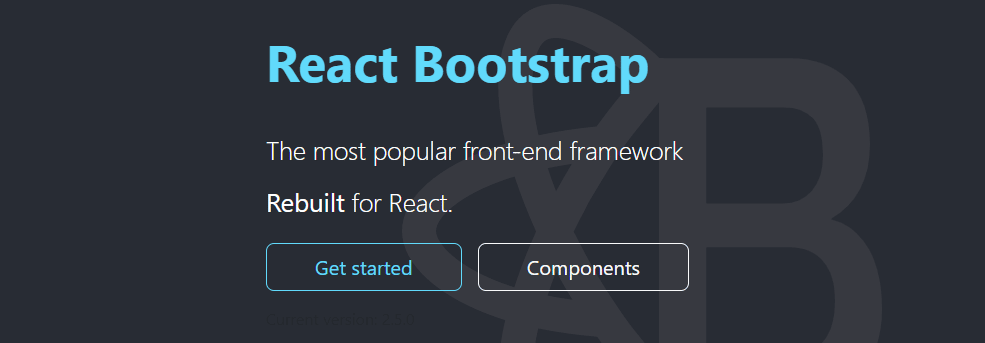
Features and benefits include:
Compatibility: React-Bootstrap is designed to be compatible with a wide range of UIs. It relies completely on the Bootstrap stylesheet and works with multiple Bootstrap themes that you might like.
Accessibility: all the components included are developed to be easily accessible to any user or device. Hence, the user will also get better control over each component’s function and form.
Lightweight: You can minimize the volume of code in your applications by importing just the components you need individually instead of importing the complete library. It will be less time-consuming as well.
Themes: Since Bootstrap is used widely for web development, you will find thousands of paid and free themes available.
There’s no official support for React-Bootstrap but it has plenty of useful resources available on the web along with an active community. If you seek any help, you can go to Stack Overflow, Reactiflux Discord, and GitHub Issues.
4. Chakra UI
Create react applications with Chakra UI, which is a simple, accessible, and modular component library. It offers useful building blocks to help you build valuable features in your applications and delight users.
Chakra’s popularity is growing due to its awesome offerings and performance. Currently, it has 1.3 million downloads a month, 19.7k GitHub stars, 7.4k Discord members, and 10k core contributors.
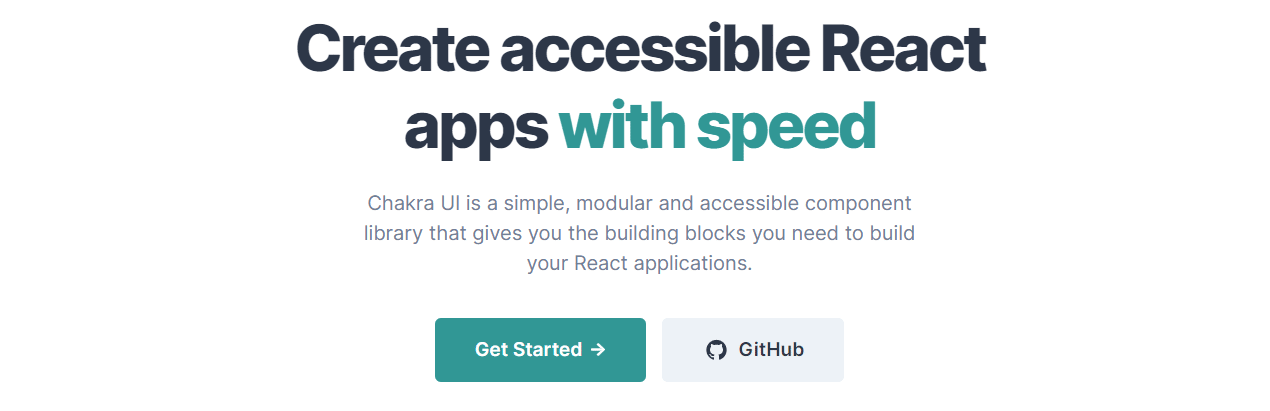
With this tool by your side, you will spend less time coding and more time creating wonderful experiences for the end users. Chakra UI is designed to make it easier for developers to add features faster without creating everything from scratch.
Features and benefits include:
Accessibility: Chakra UI follows WAI-ARIA standards in its components, making your applications easily accessible.
Customization: You can easily customize any part of the components it provides to complement your design requirements. Whether it’s theming, templates, settings, or anything else, you can make the best use of this design tool.
Composable: it’s effortless to compose new elements with Chakra UI due to its easy-to-use interface and navigation. You can find each feature easily and play with them to create your design elements without hassles.
Dark and light UI: Chakra UI is optimized for different color modes that you can use based on your design needs. You can use dark or light mode wherever you feel suitable and build amazing UIs for your applications.
Developer experience: with all the options available along with the freedom of customization and composability, the developer’s productivity will increase significantly while creating a website or application.
As a result, they will have to write fewer codes and can choose a component directly in their design without having to write code for each component from scratch. It not only saves them time but also effort so that they can invest their valuable time in innovation.
In case you come across any issues, you can approach Chakra’s active maintenance team to ask questions and clear your doubts.
5. Blueprint
Blueprint is a React-based UI toolkit that you can use to build your web applications. It’s an open-source project created at Palantir, an organization with practical experience in enhancing customer experience by interacting with data via applications.
If you are building data-dense and complex interfaces, this tool will be highly suitable for you. It’s also majorly used for desktop apps. This component library has over a thousand stars on GitHub.
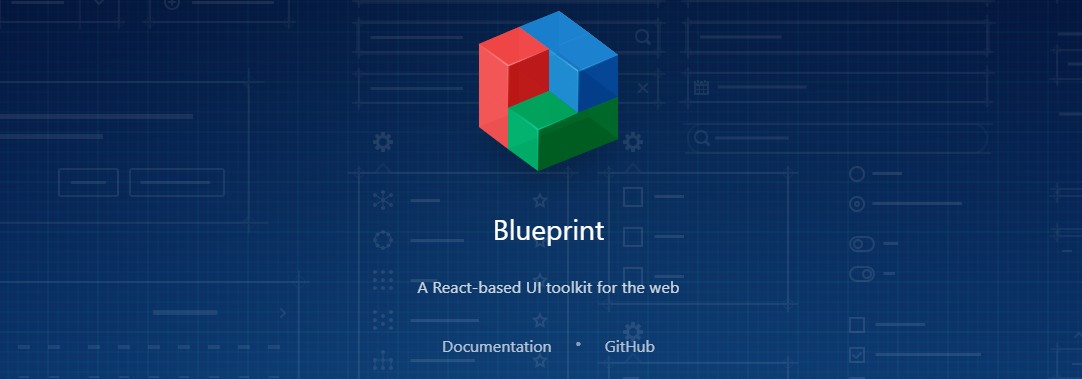
Features and benefits include:
Developer-friendly: Blueprint offers a complex UI to allow developers easily build heavy, feature-rich web interfaces having several components and modules. It’s loved by developers and one of the reasons for this is that Blueprint offers 25+ standard components.
Components: It offers bits of code to create and display buttons and 300+ modifiable icons, interact with time and date, choose timezones, etc. Apart from this, you will get options like breadcrumbs, callouts, dividers, buttons, navbars, cards, tags, tabs, and more.
Customization: Developers can use CSS and customer each component to suit their project needs with ease.
Themes: It doesn’t have different varieties of themes but you will get unique dark and light mode themes along with design elements such as color schemes, classes, typography, etc.
Accessibility: many users find Blueprint as one of the most accessible libraries out there. You can easily install it through npm in the command prompt.
Real-time compositing: Using a tool, Composer, will help you perform compositing in real time and improve your application’s user interface.
Other features: It has other useful features such as pixel streaming, capturing mixed realities, creating magic leaps, multi-user editing, panoramic capture, chaos destruction, and more.
Blueprint’s documentation is excellent and includes in-depth tutorials that developers can go through and master this library. Since it lacks support options, you can see help on Stack Overflow and Blueprint’s GitHub repository, which is active with contributors.
6. visx
Created by Airbnb, visx is a collection of multiple low-level, expressive visualization primitives built for React applications. It was developed to unify a complete visualization stack throughout the company, bringing together the delight of React with the robustness of D3 for calculations.
With visx by your side, you will get a native experience in any React-based codebase as it has the same patterns and standard APIs. This way, it solves the problems of copying-pasting various React hooks. Instead, it can abstract D3 details and offer utilities and components in standard formats. If you like customizable and performing charts, visx is a great tool.
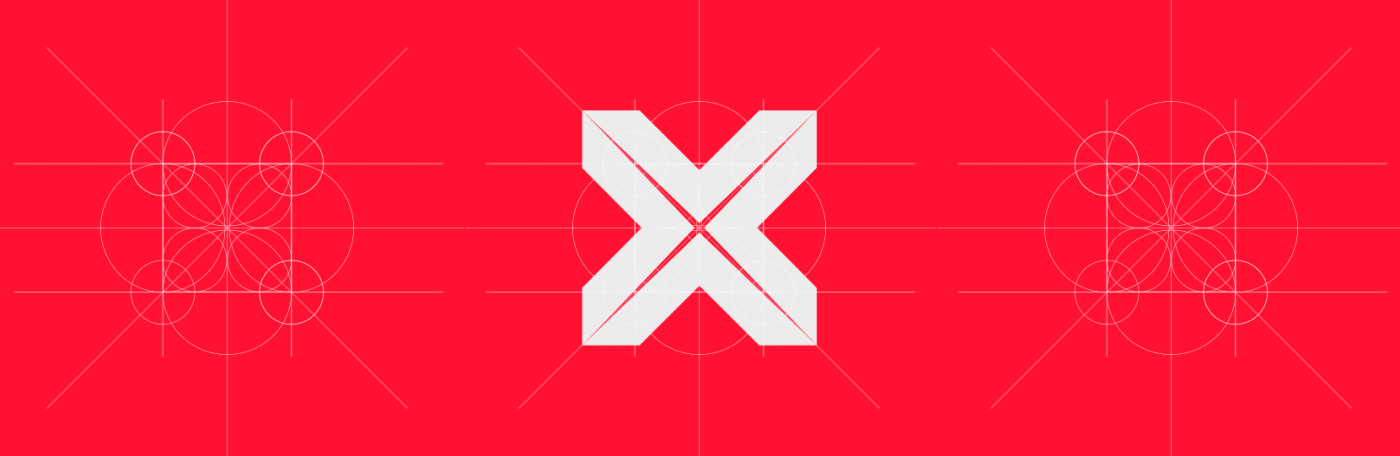
Features and benefits include:
Multiple layouts: layouts included in it are heatmaps, networks, word clouds, stats, geographic projections, and more.
Utilities: visx offers SVG utilities to build interactive, complex SVGs. You will also get data utilities like mock data to help create visualizations. You can also create a chart of your own with utilities like tooltip and axis.
Interactions: you can use primitives such as brush, zoom, drag, etc., to improve the user experience.
Lightweight: you can split visx into several packages and reduce the bundle size. Hence, you can start small, using only the components you need without having to use the entire library. This will also consume less time and space and you can complete your work faster.
Customization: visx allows you to easily customize your components. You can bring your animation library, state management, CSS-in-JS solution, etc., and start creating interesting UIs. This way, it becomes effortless for you to design your styling, theming, animation, etc.
Charting library: when you start to use visx’s visualization primitives, you will be able to build a charting library of your own. In addition, it can be optimized for your specific use cases and offer better control of your design.
visx offers detailed documentation with complete instructions for installation, description, and integration, along with an API list with some examples for each. Apart from a comprehensive gallery of useful examples for visualizations, visx provides you with many useful blog posts and a Getting Started tutorial to help you start and use this tool.
7. Fluent
Fluent is a cross-platform, open-source design tool to help you create an engaging user experience. It was previously named Fabric React and is an excellent UI library created by Microsoft.
Developers and designers can benefit from its useful tools to add design elements to their applications without having to create them from scratch. This tool is powerful and intuitive and is built to adjust as per user intent and behavior. No matter what device you use, working with Fluent feels natural, be it PCs, laptops, or tablets.
Fluent is one of the best tools if you are creating cross-platform applications. However, it’s also great for other projects.
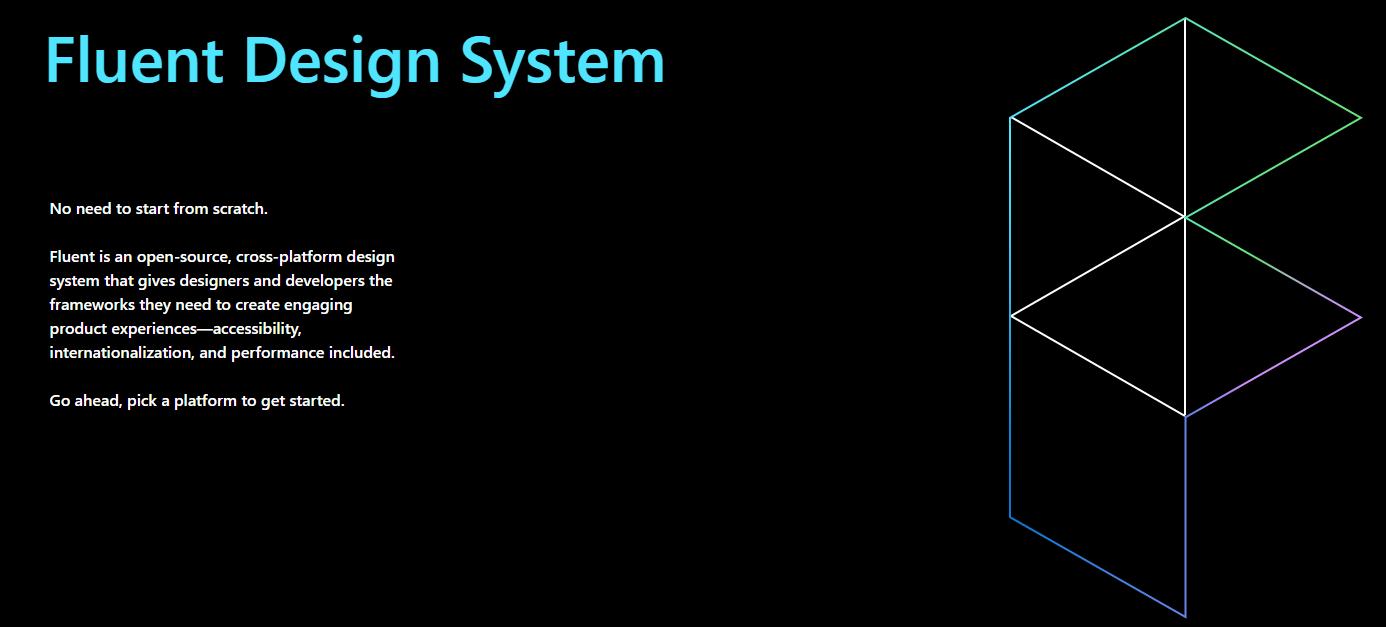
Features and benefits include:
Pre-built components: Fluent offers multiple pre-built components to help you develop your application’s different parts in the design language of Microsoft Office. It includes components like buttons, grids, checkboxes, notifications, menus, essential inputs, toolboxes, and more. You can also customize them easily to suit your use case.
Controls: you can get better control of your designs with tools like Datepickers, people pickers, persona, etc.
Accessibility: Fluent is created with easy accessibility in mind so that any user can access and use it without any hassle.
Cross-platform: It works on all platforms, whether it’s the web, iOS, macOS, Android, or Windows. It’s also compatible with Microsoft products such as Office 365, OneNote, Azure DevOps, etc.
Performance: Each component you use from Fluent to build your application parts will perform optimally. It will provide a professional yet user-friendly look and feel to your applications. In addition, it takes a straightforward approach by applying CSS to each of its elements. Therefore, even if you change an element, it won’t impact your style.
Since it’s open source, you can use the code and modify it based on your needs. However, it may lack in-depth documentation. But if you need help, there are other resources and blog posts available on the internet. Therefore, it’s best for developers and designs with some prior experience.
8. Semantic UI React
Integrating React with Semantic UI can be an excellent strategy to get a customized UI component library for your projects. Semantic UI React helps you build your sites and applications with concise and easy HTML. It has 12k+ stars on GitHub.
With this tool, you can load any CSS theme you want on the app you are building. It also has human-friendly HTML to develop software products. It’s a declarative API that offers powerful prop validation and features.
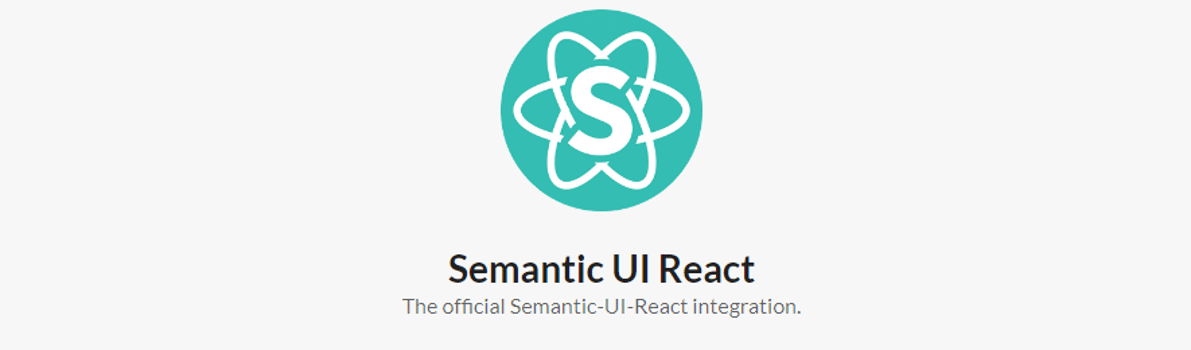
Semantic UI React.
Features and benefits include:
jQuery Free: Semantic UI React is free from jQuery as it lacks virtual DOM.
Pre-built components: this library offers many components, including buttons, header, containers, and icons. In addition, you will get shorthand props to help create markup automatically.
Easy debugging: With Semantic React UI used on an app, developers find it easier to debug applications. You can easily track issues without keeping on digging through your stack traces.
Theming: Semantic UI has high-level themes along with a smart inheritance system to provide you with complete design flexibility. It offers 3000+ theming variables. So, just develop the UI once and use it as many times as you want.
UI components: You get 50+ UI components to develop your complete site using just a single UI stack. In addition, you can share the UI in different projects and reduce your efforts in creating each from scratch for every project. You get a wide variety of components from buttons to collections, views, elements, behaviors, and modules, covering a large area of interface design.
Responsiveness: The tool is designed to make your interface responsive, giving you options to figure out the best design for your content and design elements on both mobile and tablet.
Integrations: The tool has integration with Angular, Ember, Meteor, etc., apart from React. This lets you organize your user interface layer alongside the application logic.
This free and open-source tool is used in several large-scale software production environments.
9. Headless UI
Created by Tailwind Labs, Headless UI offers fully-accessible and unstyled UI components designed to be easily compatible with Tailwind CSS. It is one of the best UI libraries for all your React-based projects. It also is popular with 54.5k+ stars on GitHub.
Since this tool can separate the app logic from the visual components, it’s an excellent option if you are building a UI for your application. It enables you to create applications easily without leaving your HTML. Also, it’s a utility focussed CSS library full of classes such as rotate-90, text-center, pt-4, and flex.
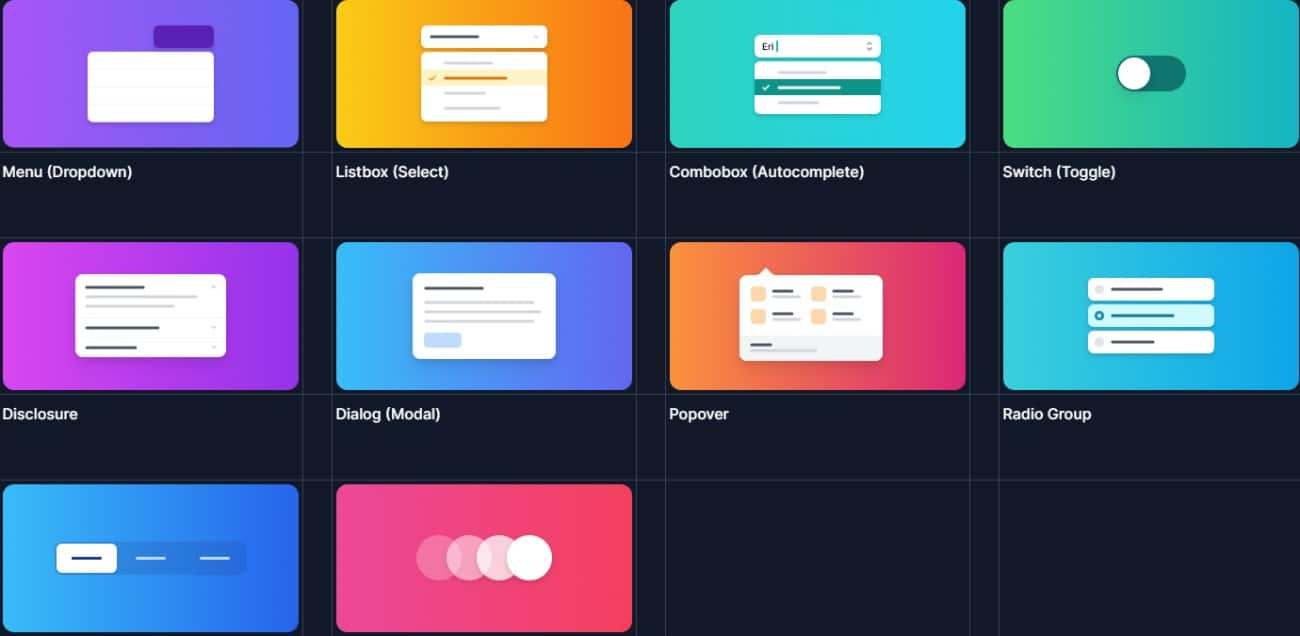
Features and benefits include:
UI components: You get many UI components such as a menu, list box, switch, combo box, dialog, disclosure, dialog, radio group, popover, transition, tabs, auto-complete, toggle switch, and more.
Customization: customizing each component is simple as you will get easy-to-understand examples and styling guidance for each component. This way, you can build your features suitable to your specific app needs.
Accessibility and transitions: Headless UI offers complete accessibility and transition information so that users won’t find it a headache to access and use the tool in their applications. For this, you will get an extensive API as well.
Regarding the support and documentation, Headless UI is good. It has a strong community on GitHub. You can also connect with other users of Headless UI on the Tailwind CSS discord server and seek help. In addition, Headless UI’s discussions page stays active with general help, interactions, and feature requests.
Focus on building your data architecture and leave the rest to us.
Don’t relegate your databases to yesterday’s server infrastructure. Our Database Hosting lets you take advantage of 25 data centers, a premium-tier network, and security powered by Cloudflare and GCP. You’ll be free to focus on leveraging your data, not fidgeting with outdated control panels.
10. React-admin
If you are looking for a React framework to build your B2B applications, React-admin is a good option. It aims to provide the best experiences to developers and enables you to focus more on fulfilling your business needs.
This is an open-source tool with an MIT license and is robust, stable, easy to learn, and a joy to work with. This is why 10k+ companies across the world have used React-admin on their projects.
With React-admin, you can create delightful UIs, whether you are building your internal tools, B2B apps, CRMs, or ERPs. It aims at increasing the maintainability and productivity of developers by allowing them to design faster.
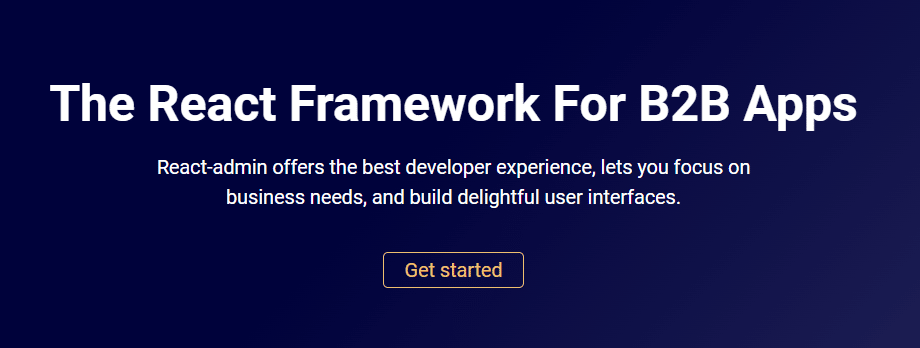
Features and benefits include:
Faster: This tool has the capability of accelerating your work speed. In as little as 13 lines of coding, you can get started with it.
Modern design: You can create API based apps with this tool that comes with modern material designs.
A vast library of components: React-admin can be used to create common features instead of creating each from the start. It has a vast library of components and hooks that can cover most of the use cases so that you can focus on your business logic. It has components, including forms and validation, search and filter, notifications, routing, fully-featured Datagrid, and more apart from common ones.
Accessibility and responsiveness: React-admin is built to be accessible and responsive to anyone using different devices. This way, it aims to enhance the user experience of what device they use and where they are located globally.
Role and permissions: Make your application secure with suitable roles and permissions for the users.
Theming: you will get different options for theming to make your user interface attractive yet useful.
Integration: React-admin can work with any API. It is backend agnostic. You can also find adapters compatible with most GraphQL and REST dialects or write the code yourself in a few minutes. It can integrate seamlessly with OpenAPI, Django, Firebase, Prisma, and more.
There are two editions of React-admin:
Community Edition: It’s completely free so you can access its code and documentation without paying anything. For support, you can refer to its Stack Overflow community.
Enterprise Edition: If you want to leverage more options and freedom, you can buy the Enterprise Edition which starts from 125 Euros per month or 127.10 USD per month.
Besides accessing code and documentation, you will get professional support from marmelab, a 50 percent discount on the Professional Service you choose, and access to advanced features such as a calendar, audit log, many-to-many, real time, editable data grids, role-based access controls (RBAC), etc.
Did we miss one of your favorites? Find our full list here, and sound off in the comments!

