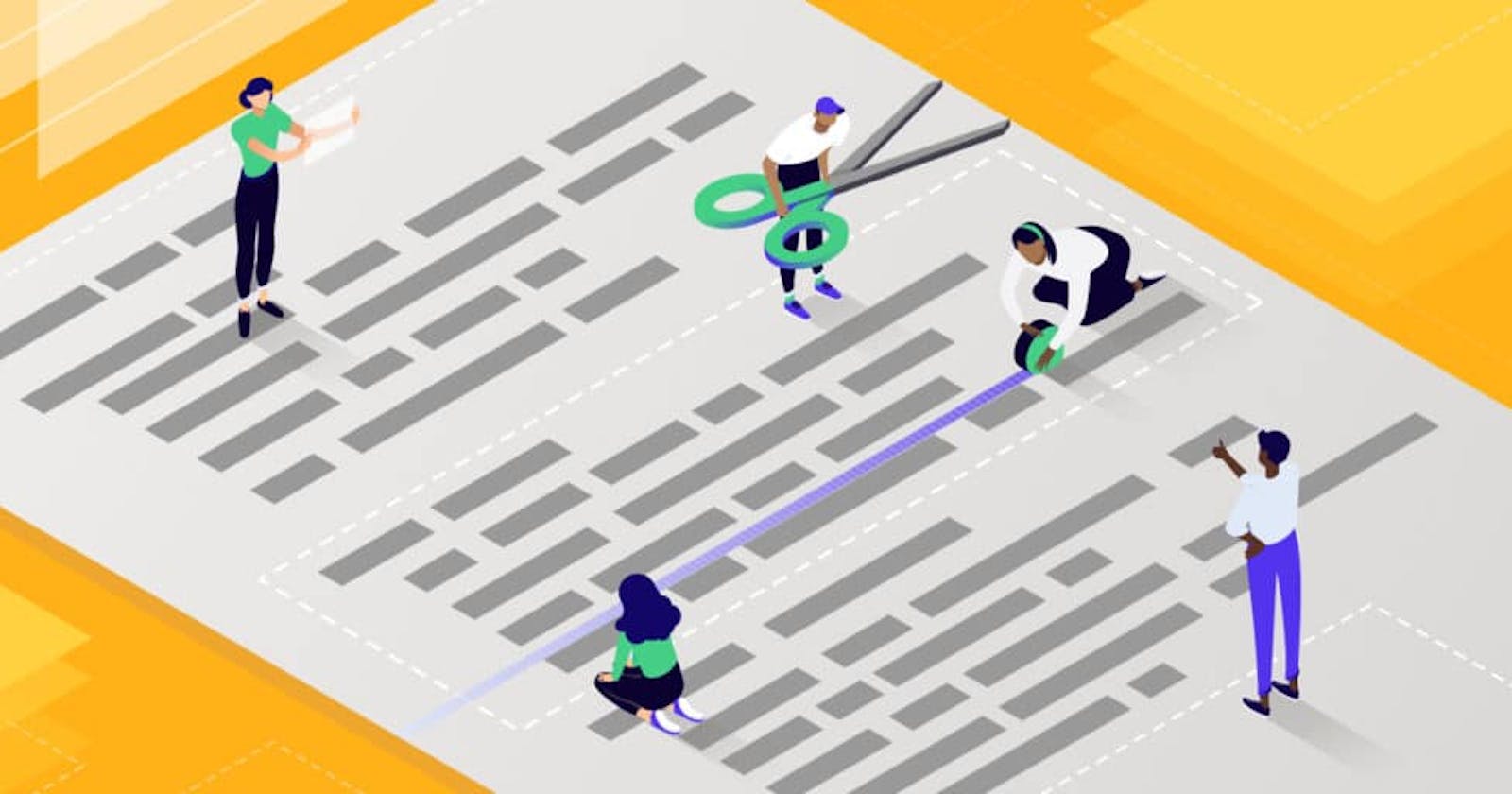If you’re looking to enhance your website’s performance ASAP, you need to get familiar with JavaScript minification. It will not only help you exclude all the unnecessary characters from your JavaScript source code without altering its functionality, but it’ll reduce your website’s loading time and bandwidth usage.
Minifying JavaScript in WordPress requires either host support or installing a WordPress plugin. After installing a WordPress minification plugin, it’ll take care of the minification process for you.
With that covered, let’s explore some of the most effective tools for JavaScript modification in WordPress:
1. Code Minification in MyKinsta
If you’re a Kinsta customer, you can use our Code minification feature to minify your site’s JS and CSS files. All you have to do is enable Kinsta CDN and tick a couple of checkboxes in your MyKinsta dashboard. You don’t have to install any third-party plugins — your files will now be minimized.

This minification occurs on Cloudflare’s edge network, which also powers Kinsta CDN. All your minified files are also cached on Cloudflare’s network, translating into additional performance benefits.
2. W3 Total Cache

W3 Total Cache lets you minify JavaScript, CSS, and HTML with granular control. Besides, it allows you to minify inline, embedded, or any third-party JavaScript or CSS code. It also defers JavaScript and CSS for faster page loading, apart from minification. Moreover, the plugins offer multiple JavaScript minification opportunities for WordPress websites.
3. WP-Optimize

WP-Optimize is a WordPress optimization plugin that offers an advanced minification tool to minify CSS and JavaScript alongside clearing cache and optimizing your WordPress website. Also, it empowers you to defer CSS and JavaScript. As a result, the site loads the non-critical assets after the main page load, improving page performance.
4. Autoptimize
Autoptimize is a WordPress minification plugin that aggregates, minifies, and caches non-aggregated CSS and JavaScript to reduce page load time and improve the performance of your website. It can minify and cache the scripts, inline the critical JavaScript, and async the non-aggregated JavaScript.

If you are looking forward to a WordPress JavaScript minification plugin that will primarily focus on your website’s performance, Autoptimize is an excellent choice.
5. Fast Velocity Minify

Fast Velocity Minify offers advanced JavaScript, CSS, and HTML minification for WordPress users. It does the minification on the frontend when the first uncached request happens. Besides, the plugin has got a straightforward user interface and simple usability.
Summary
Gaining the ultimate performance from your web page requires attention to minor details. Thus, minifying HTML, CSS, and JavaScript should enter your website performance to-do list. Each tool and plugin we mentioned here serve the same purpose and operate efficiently – so select a tool depending on your use case.
Expand your dev knowledge with our intensive library of JavaScript tutorials right here: https://kinsta.com/topic/javascript-tutorials/